First you will need a ESP V1 3.893 or higher, a V1 BT connection (V1C) and a compatible Android phone to run the app.
If you do not have the the above versions or BT V1C dongle you can program your V1 manually as well: V1 review & options/settings to quiet it down. (manual programming) - Radar Detector & Laser Jammer Forum - RDForum - RadarDetectorForum
You will need to download the app and connect to the V1C via BT. Once this is completed (may need the 1234 pass code). You will also want to be connected to the V1 and V1C to program and save settings.
1. Select Profiles on the V1 connection screen.
2. Select the Factory Default Profile.
3. Select Special on the menu.
4. Enable Euro mode.
5. Now scroll down and select Custom Sweeps (this can be time consuming and a little frustrating so be prepared).
There are 3 Ka frequency's commonly used in the US so you will set custom sweeps around these frequencys.
33.8 Ka.....MPH (33.7 - 33.9)
34.7 Ka.....Stalker (34.6 - 34.8)
35.5 Ka.....Kustom/Decatur (35.4 - 35.6)
If you dont know whats used in your area you can reference the RDF Geographical Survey to get an idea: RDF Geographical Survey - Radar Detector & Laser Jammer Forum
There are also some rare old Stalker ATR handhelds that operated between 34.2-35.2 but these are out of circulation for the most part.
You will see six custom sweeps with 1-4 selected and 5-6 unselected (see pic #1). To cover the Ka frequencies used here in the US and to over sweep particular frequency to get the best performance on that band you can utilize all 6 custom sweep options by programming the sweeps (see pic#2) and end up with 6 custom sweeps like I did below in pic# 3.
#1
#2

My custom sweep settings for 34.7 & 35.5 (In Euro mode POP is on automatically and covers 33.8 so i did not set custom sweeps for this):
#3
Setting custom sweeps:
5a. You will now type in the sweeps start and stop points you want to be scanned. Don't be surprised that when you save the sweeps that the V1 makes some minor adjustments to your selections.
To cover the complete bandwidth of 34.7 you need to use at least 2 custom sweeps. This is because the V1 does not allow a single sweep to bridge a 4 MHZ boundary between 34.770-34.774. No sweep can start or stop within that range either, so you have to sweep around it (before and after).
You can duplicate/repeat the below sweeps so the V1 will over scan that frequency (remember 34.7 must have 2 sweeps, one for below 34.770 and one for above 34.774).
Custom Sweep #1 (34.7) - Start point at or just below 34.600 / Stop point at or just below 34.770 (V1 should adjust to 34.770 if you are within a few MHZ under.)
Custom Sweep #2 (34.7) - Start point at or just above 34.774 / Stop point at or just above 34.820 (V1 should adjust to 34.774 if you are within a few MHZ above.
Custom Sweep #3 - Start point at or just below 35.400 / Stop point at or just above 35.600.
Custom Sweeps #4,5,6 - Can be duplications of the above (like I did) for even better range/response, or if you see 33.8 in your area you can add 33.8 (33.7 - 33.9).
Now click on the file button in the top right corner and save this as a new profile and name it. Your V1 will display a "C" when its in Euro mode with Custom settings you just programed. You can hold down the mute button to switch to "c" mode which disables K band.
You can also change other settings like K-Band muting according to your preference (time strength to mute ect). The K band muting can be a fantastic tool to reduce falsing dramatically and should be used according to your risk scnareo.
-----------------------------------------------------------------------------------------------------------------------------
My K band muting on the V1C ("l" Mode Risk Scenarios) :
So if you decide to use the V1 with max time and signal strength muting in “l” mode here is the (Risk Scenarios) you should use (l/L mode wont show when V1C is programed):
Note: "l" mode shows all K band alerts on the display but mutes sound for a specific time/strength. "L" mode does not show or provide audio for any K band alerts for a specific time/strength.
Basically i toggle between "A" mode when in "High Risk" areas and "l" mode when in "Low Risk" areas where there are a lot of falses, or where i wouldn't speed anyway. Just don't forget to turn it back to "A" mode when your out of the "Low Risk" area.
1) In areas where police X and/or K band isn't used, use “l” mode. (No Risk & best area for “l” or “L” mode)
2) In areas where police do use K/X band but never sit in that area it would be a Low Risk area. You will most likely use “l” mode. But watch you display and listen for the bogey tones. Note: double tapping the mute button during an encounter temporarily kills the bogey lock tone.
3) In areas where police K/X band is used and they do sit in that area it would be considered a (High Risk) area and “A” mode should be used. “A” mode should also be used on the highway.
The V1 provides a lot of information, and if used actively and with knowledge of your area and what the local LEO’s use it can be programmed and adjusted to be pretty quiet.
If you decide use “l” mode in a High Risk area to mute the alert automatically for the time and strength you chose you should still drive through the area with caution if you suspect any chance it could be muting police radar. Simply use “l” mode when you want quiet and proceed with your own discretion and best judgment. (There is all ways the option of switching to “A” mode when speeding in a "High Risk" area)
V1 filtering mode Risk scenarios: Use the above threat risk scenarios to determine the usage of “l” mode. I suggest using “A” mode in "High Risk" areas and manually muting if you feel its safe. “L” “l” mode should be used sparingly and according to your Risk area.
Just so i dont loose my V1C fob and to make it more of an all in one cord i did this:
Updated custom sweeps i have tested on YaV1:
Original review: V1 w/V1C Custom sweep programming (Android). - Radar Detector & Laser Jammer Forum - RDForum - RadarDetectorForum





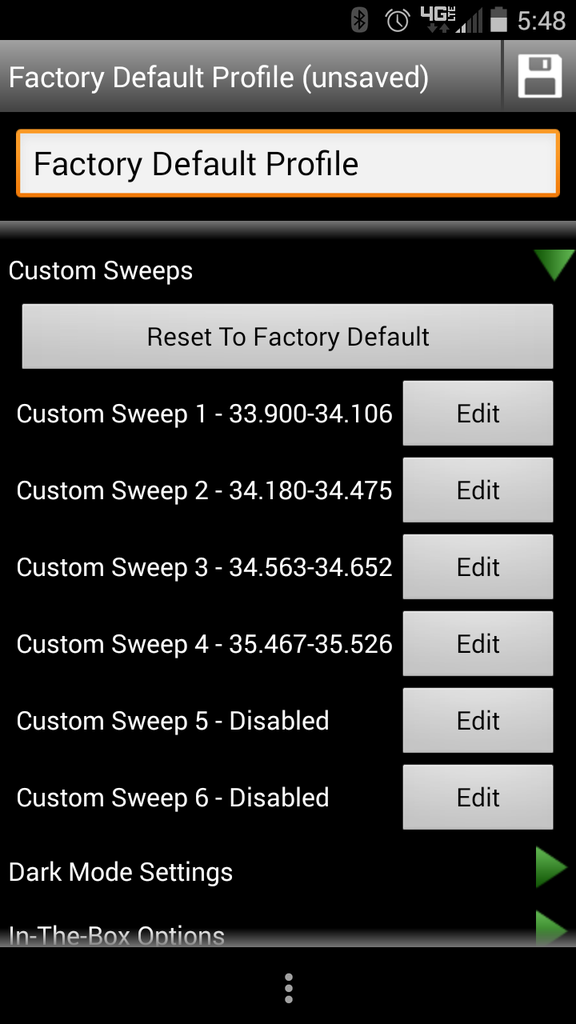
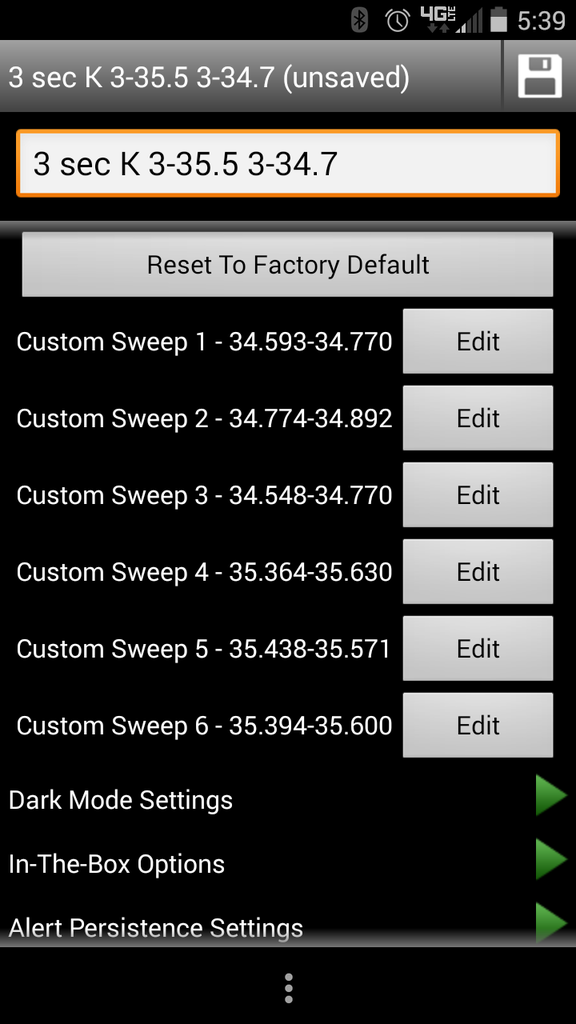
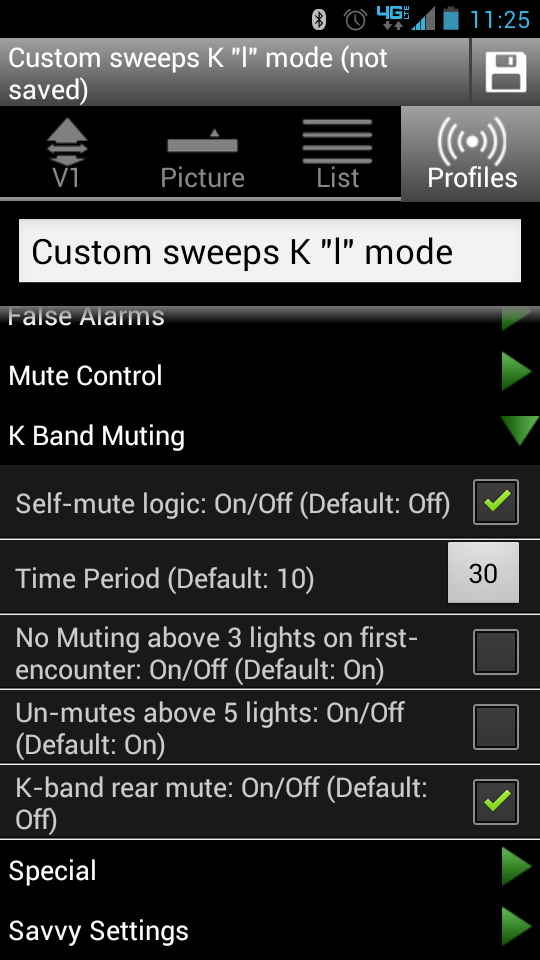

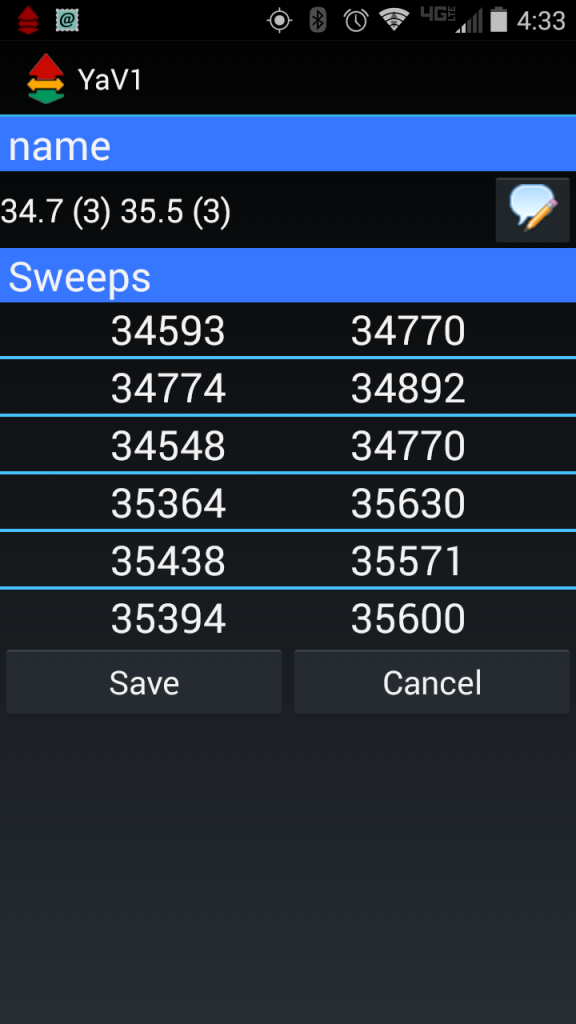

 Reply With Quote
Reply With Quote


Bookmarks